MySQL Workbench - A Powerful MySQL / MariaDB IDE
For years I've worked with MySQL / MariaDB. It's an incredible open source database offering that allows those of us with no extra money to spend on ridiculously difficult and silly licenses for such monstrous things as Microsoft SQL Server. My use has been very much on the hobbyist level, running my own Wordpress sites, or other small installations of web applications. Don't misunderstand though, MySQL / MariaDB is an extremely capable relational database system, and is used on all levels of systems and applications around teh world.
When I first started, my only relational database experience was what I had learned working with Microsoft Access. I was very accustomed to a designer, and all kinds of GUI tools. My reaction to attempting to move to open source software was to find something with similar features. Initially I found PHPMyAdmin. It was good, but definitely not what I was used too. I had to adjust...that's life.
Fast forward about 12 years, and I get involved with a project that my Linux User Group started. We decided initially on MySQL as our database engine. I, again, initially started wtih PHPMyAdmin, but it wasn't giving me everything I needed. The hunt for something began again, and I stumbled upon MySQL Workbench. What a great tool. I was writing scripts to setup the database, and create "starter" data, and check data integrity...it was just so much more than I had ever done, and I really needed a tool that could help me do this with confidence.

Get It
You can get MySQL Workbench Community from https://dev.mysql.com/downloads/workbench/.
It's worth noting that there is a MySQL Workbench Enterprise version that is available for purchase as well. If you're curious about what features you get with Enterprise, I'm listing them here. Note, that Enterprise is also generally a newer version than the Community edition. These types of paid offerings are what allow the Open Source / Free versions to continue to be developed and released.
- MySQL Database
- MySQL Storage Engines (InnoDB, MyISAM, etc.)
- MySQL Connectors (JDBC, ODBC, .Net, etc.)
- MySQL Replication
- MySQL Partitioning
- MySQL Router
- MySQL Shell
- MySQL Workbench
- 24x7 Technical Support
- MySQL Enterprise Backup
- MySQL Enterprise Monitor
- MySQL Enterprise HA
- MySQL Enterprise Transparent Data Encryption (TDE)
- MySQL Enterprise Masking and De-identification
- MySQL Enterprise Firewall
- MySQL Enterprise Encryption
- MySQL Enterprise Audit
Install The Community Edition
Once you've downloaded the Community Edition for Ubuntu / Debian versions of Linux, you'll need to run the .deb installer. I do this through the terminal.
sudo dpkg -i mysql-workbench-version.deb <– don't copy this directly...make sure to use your downloaded version filename.
Alternatively, you can use
sudo apt install ./mysql-workbench-version.deb <-- again, don't copy this directly, use the proper filename.
In running the dpkg command on Ubuntu 18.04, I got an install error due to a missing dependency. To resolve this you need to use the command:
sudo apt install -f
Affirm your intention to continue the installation of the dependencies needed by entering y.
Now, re-run your dpkg command, and MySQL Workbench will be installed and ready to use.
Check out the video on youtube for connecting to 1, or many MySQL / MariaDB systems.
Support my Channel and Content
Support my Channel and ongoing efforts through Patreon:
https://patreon.com/awesomeopensource
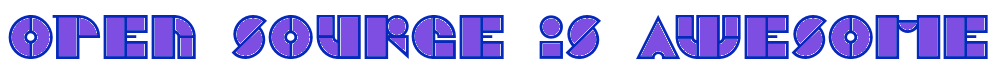
No comments to display
No comments to display