Discussion Forums
The Awesome Open Source discussion forum was originally setup using Rocketchat, an open source chat system touted as a replacement for the closed source Slack, Teams, and others. This ran well for several years, but after some major down time due to upgrades that caused issues, it was replaced with Matrix running on a Dendrite server.
If you are already a Matrix user, or run your own server, you don't have to sign up on my server. If you are using a server that has federation working properly, you can send me a message directly @mickintx:discuss.opensourceisawesome.com , or you can check out the rooms listed a bit further down on my platform as well. You can add a room by using the syntax
"#roomname:server.name"
So for my `help-me-please` room, you'd join:
"#help-me-please:discuss.opensourceisawesome.com" <-- without the quotes.
If, however, you don't yet belong to a Matrix server, then feel free to register on mine. The instructions are below:
You can join the site by registering a Matrix user account at https://app.element.io.
Click 'Create Account' to register:
On the next screen, click the 'Edit' link to the right of the 'matrix.org' field to enter a custom server domain:
In the modal window, select the option for 'Other homeserver', then put the domain:
discuss.opensourceisawesome.com
into the field, and click 'Continue'.
In the new form that comes up, enter your preferred username, and then a long, strong password, and confirm the password, then click 'Register'.
Finally, you'll be asked to complete a 'Recaptcha' challenge to verify you are a human signing up, or at least not a bot.
You'll now be added to the server. There are multiple rooms on the server where you can chat. You should land in the #main room initially. Feel free to say hello, and introduce yourself.
For getting help, or other topics, definitely check out the other rooms on the server:
- #help-me-please ( if you are a member of a different server use #help-me-please:discuss.opensourceisawesome.com )
- #networking ( member of different servers #networking:discuss.opensourceisawesome.com )
- #home-automation (member of different servers #home-automation:discuss.opensourceisawesome.com )
- #open-source-in-business (member of different servers #open-source-in-business:discuss.opensourceisawesome.com )
You may want to use the web client, but you may also want to use mobile and / or dedicated desktop clients. I suggest you go setup any mobile or desktop clients after successfully registering, as the web client can help you verify any other clients you login through. Matrix does have a bit of security around making sure it's really you, when you login to new clients. There are literally dozens of clients out there, so find one you like and trust for your platforms.
I currently use FluffyChat on iOS (as it allows me to adjust the font size for my poor vision), and I use both Shildi Chat, and Nheko Chat on the Linux Desktop. They are both pretty good, but i'd have to give Shildi Chat the edge if you asked me to choose.
I hope to see you on the community, and look forward to interacting with you all.
You can DM me there @mickintx as well.
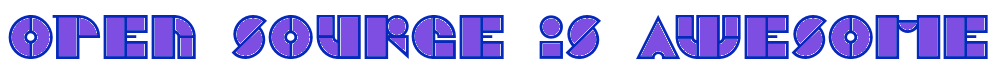
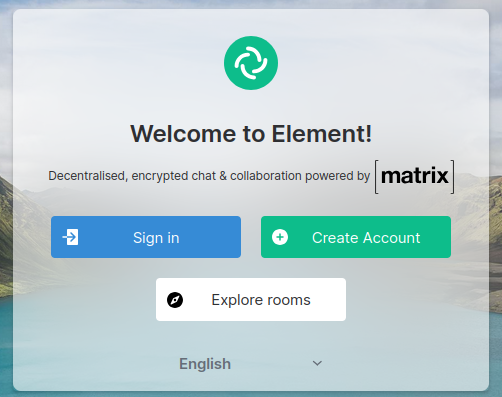
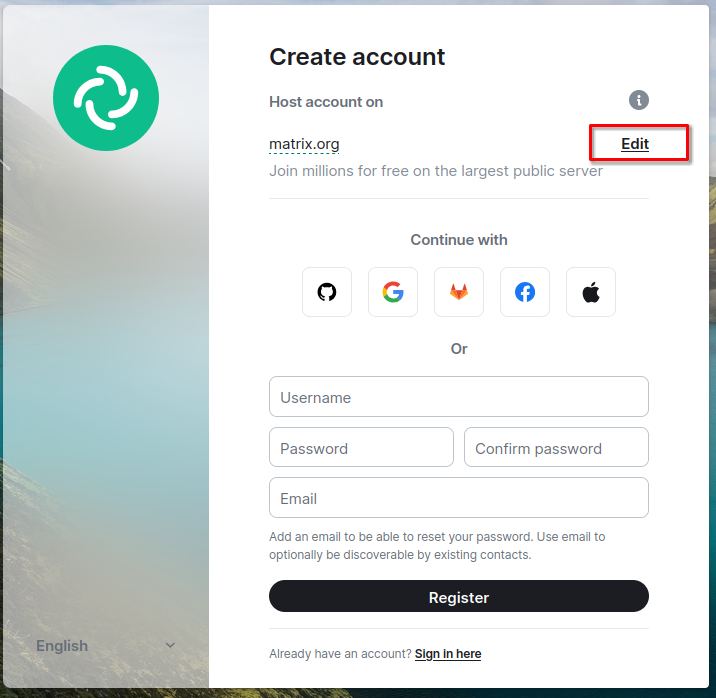
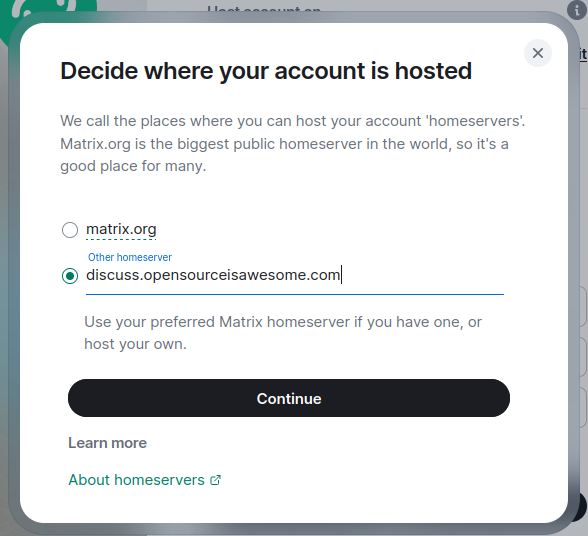
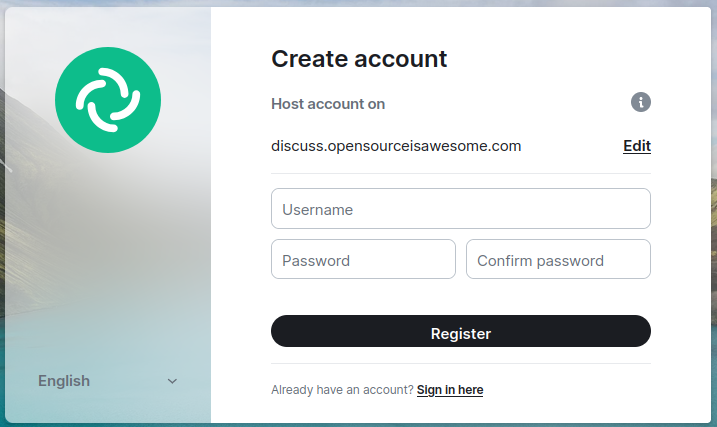
No comments to display
No comments to display