DD-WRT Install and AP Setup
I am combining the post for these two videos, as they are actually closely related. If you've never heard of or used DD-WRT, then you'll be interested to know that it's been around for at least 15 years, if not more. It's some amazing open source software (firmware) that takes an off the shelf router and in many cases gives it a lot of extra functionality that was simply hampered by the manufacturer's stock firmware.
I originally used it on a Linksys WRT-54G - a router that cost about $50.00 US at the time, and it was fine for most home users. But by putting DD-WRT on that router, you essentially unlocked all of the hampered functionality and turned itinto a $500.00 router (essentially Enterprise grade).
Still today, DD-WRT is providing enhanced functionality on off the shelf hardware.
In the first video I simply go through the initial installation and setup of DD-WRT as a single router and wireless access point using the DD-WRT firmware on an Asus RT-AC56U. You can find that video below.
This is the setup for using your hardware as a router, just behind your modem / firewall appliance, and allowing DD-WRT to do the DHCP assignments of IPs and so on, for your network.
I don't want to document the whole setup here for a couple of reasons.
- The DD-WRT Wiki is the absolute best place to get th ebest information on the support, install, and setup of any hardware. You should always check the Forums and Wiki for your hardware and follow those guides whenever possible. DD-WRT has a special page called the Router Database, and you should search there for your device. There are just too many different router manufactureers, models, and versions for me to aptly cover all of the possibilities here.
- The basic setup, once installed, is really ready to go as a router and wifi access point, except for needing to change the SSID of the wireless signal(s), and set a secure password for the wireless connection. I show you how to do both of those things in the video.
My setup consists (now) of a dedicated machine to run OPNSense, check out my video on OPNSense here, or below:
acting as my main firewall/router/DHCP server, and then using four (4) Asus RT-AC56U routers as APs only for wireless and wired devices.
Again, I don't want to document the setup of the DD-WRT system for AP only, as the DD-WRT wiki has it well documented already. I'd prefer you go to the source for that set of instructions, as it could change over time, and then my page is completely wrong at some point.
Support me on Patreon
Support my Channel and ongoing efforts through Patreon:
https://www.patreon.com/bePatron?u=234177
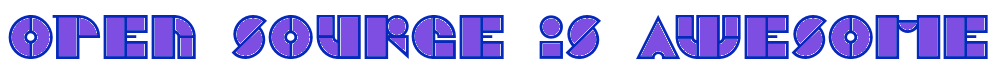
No comments to display
No comments to display