GDevelop and Superpowers
I'm always trying to encourage my nieces and nephews to get into programming. I think Apple really hit the nail on the head with their Swift Playground app that teaches kids how the basics of development works, and gives them some really great logic pussles.
There are also things like Karel (it's been out there for a long time). One of our nieces is always asking to play Roblox or TocaBoca, and I asked one day casually if she was winning. She gave me a puzzled look and meakly answered, "No." I asked why not? She told me you don't rally win. So my next question, of course, was, "...then why play?"
So these "games" are jut about running around and doing stuff.... This is what what we used to call "going out to play". My friends and I would leave our homes in the morning, and be gone essentially all day, never giving our parents the slightest hint of where we were going, or what we were doing (and now when we tell them, they are glad of it). We'd play till dark, just roaming, exploring, getting into trouble here and there, and come home for a meal if we just had to.
I guess that's what these "games" are supposed to emulate...and sure, these days I don't think it's as safe for kids to go play like we did, but I feel like games should have a point.
I tell you all this, to tell you there are some terrific game development engines out there, but while i know the basics of programming, I'm not a game developer by any stretch of the imagination. I'm not an artist, and i'm sure not an animator.
This is where GDevelop and Superpowers come in. These are just two of many low-code / no-code game development engines available out there today. Many of you may have heard of, or even used Game Maker. There was another one, also open source, that I found, Platinum Arts Sandbox but it was very outdated, sadly, adn I couldn't get it to run, but it really had a lot of potential for just making some really fun games on levels.
Anyway, I've now found GDevelop and Superpowers which both have some really great promise.
Both of these will run on Windows, MacOS, or Linux (so excellent!).
Installing GDevelop
You can download the AppImage of GDevelop for linux, and then just give the downloaded AppImage file execute permissions.
You can do this in the User Interface of Linux by right-clicking the app, then selecting Properties, move to the Permisssions tab, and make sure the 'Allow execting as a program' box is checked. Alternatively, you can open a command line, move to the folder where you downloaded the appimage file and use a command like:
chmod +x gdevelop.appimage
Now, you can simply double click the icon to open the development IDE for GDevelop.
Installing Superpowers
For Superpowers, you'll download the .zip file for Linux. You can extract the zip file by right-clicking it, and selecting "Extract Here" from the context menu you see.
This will give you a folder with all of the Superpowers files inside it.
You should see a file named "Superpowers" with no extension. Again, right-click it, select "Properties" from the context menu, then navigate to the "Permissions" tab and make sure the "Allow executing as a program" is checked.
Now, just double click the icon and it will open up the Superpowers IDE.
What's the Differense?
it's important to realize what you are getting into with these applications. If you are a complete noob (newbie, new person) to programming and development, adn you really don't know any or most of the basics of programming, then you'll likely do better with GDevelop. I've taken it for a spin and built a simple Platformer type game (similar to Super Mario Brothers). it took me about 2 hours, simply following their online tutorial, and it is really quite amazing! I had to write 0 (zero) code in order to make the entire game!
If however, you're a person with a bit more coding experience, and you'd like to use some of that knowledge, then I think Superpowers might do just fine for you. You'll want to know some programming if you're going to take on the Superpowers IDE, as it's not as heavy on the click, drag, drop type development of GDevelop.
Tutorials
Both GDevelop and Superpowers have some great beginner through intermediate tutorials. Both have them accessible right through the IDE (basically leading you to YouTube channels). GDevelop also has a host of community provided tutorials you can watch and learn from.
Conclusion
Regardless of how you get into it, making games can often be much more fun that just playing the games. I hope you'll be inspired to get out there and give these really great, open source, development options a try.
If you do create a fun game, please let me know over at https://discuss.opensourceisawesome.com, because I would love to test my skills!
Support my Content and Channel
Thank you to all of my patrons over at Patreon. I truly appreciate your support of my content more than I can express!
If you'd like to support my Channel and ongoing efforts through Patreon:
https://www.patreon.com/bePatron?u=234177
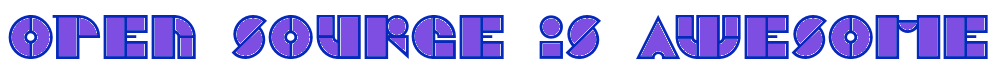
No comments to display
No comments to display