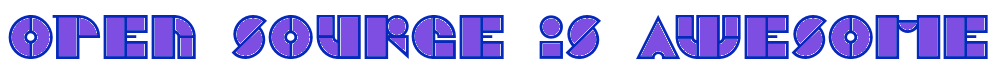Comparing 4 Open Source Remote Access Tools
Warning! Sadly, after the making of this video, RealVNC purchased RPort, and closed sourced it almost immediately. RPort is no longer available as an open source project.
As promised, I'm posting the chart I've made here. This chart compares the features of four really amazing, open source, self hosted remote access and management applications.
Remotely, RustDesk, MeshCentral, and RPort, are absolutely fantastic open source remote access / remote desktop applications. Whether you are building your business on open source tech, or just trying to help out your family and friends with their systems, at least one of these tools will most likely fit your needs. You may be a bit like me, and find that all of them fit certain situations better than others, and just use them all for various things.
I have videos from the past on how to install and get each of these running. The changes for Remotely are just in the image to use when getting the Docker version up and running. Other than that, as far as my testing has gone, those most recent videos for each item, are still valid today.
Adding in Guacamole to the Table, even though I didn't cover it in the video.
| Can It Do It? | Guacamole | Mesh Central (RMM) |
Rust Desk (Remote Desktop Support) |
Remotely (Combination RMM / Remote Desktop Support) |
|
| See Constant Machine Details (Monitoring) |
N | Y | N | Y (with res agent) | |
| Remote Control Windows | Y | Y | Y | Y | |
| Remote Control Linux | Y | Y (Browser) | Y (Wayland not fully supported) | Y (but difficult to make work) | |
| Remote Control MacOS | Y (via VNC) | Y | Y | N | |
| Terminal / Shell Access | Y | Y | Y (through remote desktop) | Y | |
| Run Remote Commands | Y (through browser shell) | Y | N | Y | |
| Run Remote Commands on Multiple Machines | N | Y | N | Y | |
| Run Remote Scripts | Y (through browser shell) | Y | N | Y | |
| Run Remote Scripts on Multiple Machines | N | Y | N | Y | |
| Accept Remote Support Request in App | N | Y | N | Y | |
| Chat with End User | N | Y | Y | Y | |
| Used as Support Only Portal (No access without user consent) | N | Y (with configuration by admin) | Y | Y | |
| TCP Tunneling | N | Y | Y | Y | |
| Unattended Remote Control | Y | Y | Y | Y | |
| Adaptive Screen Scaling in RDP / VNC | Y | Y | Y | Y | |
| End User can Disconnect Remote User | Y (log into the same session) | N | Y | Y | |
| File Transfer (without RDP) | N | Y | Y | Y | |
| Multiple Concurrent Sessions | Y | Y | Y | Y | |
| Multiple Screen Support | ? | Y | Y | Y |