Halloween 2025
About the Show
Decorations
- Big Bat - Idea: George McGonagill / Build: George and Beatriz McGonagill
- HAPPY HALLOWEEN - Idea: Beatriz McGonagill / Build: Beatriz McGonagill
- Small Pumpkins - Idea: Sofia McGonagiall / Build: Beatriz and Sofia McGonagill
- Large Pumpkins - idea: Judy McGonagill / Build: Beatriz and George McGonagill
- Small Bats - Idea: Sofia McGonagill / Build: Beatriz and Sofia McGonagill
- Arches - Idea: Brian McGonagill / Build: Beatriz and Brian McGonagill
- Roof Line - Build: Brian McGonagill
- Tombstones and Crosses - Idea: Brian McGonagill / Build: George, Beatriz, and Brian McGonagill
Hardware Used
- Plywood (1/2 inch)
- Spray Paint
- Clear Coat
- Wood Screws of various sizes
- Stakes https://www.amazon.com/dp/B0D1JWHWNB?th=1 <-- not an affiliate link
- Falcon F16v3 Controller Board for Pixel Lighting - https://pixelcontroller.com/store/featured/88-f16v5.html <-- F16v5 (newer and better)
- Raspberry Pi 3b+
- 100s of feet of 3 wire cabling - https://www.amazon.com/dp/B07ZGFVH81 <-- not an affiliate link
- xConnect Pigtails - https://www.amazon.com/dp/B09CDQWTFG?th=1 <-- not an affiliate link
- xConnect Bullet Style Pixel Lights WS2811 12Volt - https://www.amazon.com/dp/B0CNXPYQF5 <-- not an affiliate link
- FM Transmitter - Basewish CZE-7C 6W FM Transmitter
Software Used
All software used is open source and freely available.
- xLights - https://xlights.org/
- Audacity - https://www.audacityteam.org/
- xLights Custom Model Builder - https://www.lightshowhub.com/tools/xlights-custom-model-builder
- GIMP - https://www.gimp.org/
- FPP - Falcon Pi Player - https://github.com/FalconChristmas/fpp
Music in this show:
- Ghostbusters (cover by Maytree) - https://www.youtube.com/watch?v=X_LIOPK8zFE
- This is Halloweed (cover by VoicePlay) - https://www.youtube.com/watch?v=YL44YFyNLys
- Thriller (cover by Ice Nine Kills) - https://www.youtube.com/watch?v=0ZvkwR7k1iE
Why we do this
My wife's favorite holiday is, and always has been Halloween. Through background, we are Irish, and there is a good case showing that what we currently celebrate as Halloween (the candy, trick-or-treat, pumpkin carving, etc) started in Ireland.
We love to bring joy to others, and hope that our efforts in building these beautiful displays does just that. It's fun, and a great project for our entire family.
How we do this
- Planning and Ideation
- Design
- Build
- Setup
- Tear Down
Planning and Ideation
We sit down as a family to plan and share ideas on everything we could do, essentially brain-storming ideas. We then go back through and try to cut it down to what we realistically have time for, and look at how expensive it might be.
Essentially, no idea is off limits at first, but we pare it back to what we know we can build, afford to build, get setup and working, and have space to store. These are lessons we've learned the hard way.
Design
Once we've determined what we want to build, we start thinking about the design. My wife, and daughter are generally the designers, and I throw in my 2 cents here and there, which is usually left right there on the ground where it rightly belongs.
My wife, is a gifted artist, and can draw quite well free hand. She can imagine modifications, and is really impressive at pretty much everything she does.
Once, we design what we want, we start some estimations of how much material, and what types of materials we may need.
Build
First, we generally look at whatever material we have leftover from other projects. We do like to use up any materials we already have whenever possible, but it never fails that we need to get new material as well. Off to the hardware store! After a bit of shopping, discussion, more ideas, and usually comign back to our original plan, we have all the new materials we need.
Our General Material List for a Prop / Decoration
- Wood
- Screws
- Paint
- Clear Coat
- Glitter
- Glue
We try to make our decorations look nice in the daytime as much as at night when the light show is running, and fortunately my wife and daughter really have a great eye for that.
Material Prep
My wife will outline the decoration first in pencil. My father, before he passed a few years ago would work with her, and taught her how to use all the power tools. She will use the table saw, skill saw, and jig saw to get the decorations cut out. I, being super useful, hodl the wood while she cuts it. :-). My daughter and I will sand the wood to avoid splinters in the long run.
Next, my wife will draw the position of the holes for the lights. This is where I come in. Based on the size of the decoration, we need to figure out how many lights should be on a decoration. Since most light strings come in 50 and 100 lights per string, we try to keep the count to 25, 50, 100, etc. This keeps it so I don't have to cut too many strings and solder later.
My daughter and I drill out the holes using the drill press. Well, she drills the holes, and again, I hole the wood.
One more round of sanding, and it's ready for paint, glitter, glue, and finally we will need some way to mount the items in place for display. We mount things on our railing around the sidewalk, as well as place them in the ground. Depending on which we use various hardware for these purposes.
Light Installation
This is pretty much exactly what it sounds like, however, there is a bit of work involved. I take a photo of one of each decoration type, then use a great site to map the order for installing the lights. With these types of shows, each light has an address, and the software uses a model to know where a specific light is at on the decoration.
If you're interested in using this software, here's the site. It's really a great site, and makes it really very easy to model the decorations we build.
My wife, daughter, and I will use these model maps to install the lights in the right order and position.
Creating the lights and music
For the light display itself I use an incredibly powerful open source software available for Windows, MacOS, and Linux called xLights. It has so much power. It is filled with features, integrations to hardware, and absolutely makes this whole process so much better. With xLights, you have some incredible power at your fingertips.
If you are musically inclined, you can just tap out the beats to the various parts of a song, and create different timing tracks. These timing marks create a delineation for you to apply different effects to your various decorations. It's really up to you to decide which decorations work best for different tracks, and since it's your invention, no one can say you did it wrong.
This is really where I come in. Learning about, understanding, and figuring out how the lights, controller, music, raspberry pi, and everything fits together is a bit complex at first. I found some awesome YouTube creators who have really made it easier over time. I've pieced together the information in a way that makes sense to me, and now it's just a matter of remembering what I ened to do each time.
My workflow is pretty straight forward.
- Create a new xLights Project
- Import the Models I created for the decorations.
- In the Layouts tab, create my layout for the decorations (I use an image of my house and yard as a background to layer the decorations on, and dim the brightness of the image so it looks like night-time).
- Once those are laid out, I use the xLights ability to discover my controller board (I connect it directly to my computer, but you can also use a switch or router to connect them).
- Once discovered, xLights has a visualizer that allows me to assign various decorations to different ports on the board. The F16 controller can handle 1024 lights x 16 ports (so16384 lights). Understand this takes a lot of specialized wiring for keeping enough power flowing to the lights.
- Next, I start creating a new sequence. This is basically a big timeline, where you drag effects to be displayed on your decorations. Each effect is different at it's base level, but you can configure and customize all of the various aspects of the effect, such as timing, colors, fades, mixes, direction, blending, and so many more I couldn't possibly name them all here.
- Once I feel like the sequence is complete...it goes to my QA Team (Wife and daughter).
- Now I spend a few more days fixing all the things they don't like...hahaha, just kidding, they are usually good with what I have except for some colors (i'm partially color blind, so I depend on the internet to help Identify colors I need, and sometimes I forget to change them for different decorations).
- Next, upload the sequence and music to the Falcon Pi Player on the raspberry pi.
- Finally, get everything connected. This is a bit of a challenge as well. Depending on where you place your decorations, you may need a fairly long run of cable to reach them. If you have more than about 30 feet, you may need data signal boosting, and if you have a lot of lights on one port, you may need to do power injection. We don't yet use all of the 16 ports, so I'm trying to be better about spreading lights across more ports to keep from having to do power injection, but still you need to at times.
- Once it's all setup and connected, you can start testing, tweaking, checking cables, fuses, and so on, and so on. Troubleshooting is part of a show like this at every step in the process really.
Setup
Setup day is a big one. We generally get up early, try to have everything staged around the house, back porch and yard, and a plan for getting it all to the front.
We start moving things to the front as a group. Once we have a third of it out there, two of us start getting things put in their proper places. The last one will continue moving things around.
Eventually we are all putting decorations up. We do try to have a rough drawing or idea of where we want everything, and we work off of that. There are times where we realize what worked on paper isn't going to work in reality quite as well. A quick discussion, and we make changes on the fly.
This is usually an entire day, and sometimes a day and a half to get it all setup, connected, and functioning.
Tear down
What goes up, must come down. Indeed, I have some fairly stringent rules about not leaving decorations up all year round unless they are for a specific upcoming holiday. My rules are as follows:
Halloween Decorations
- Setup - The first weekend in October at the earliest
- Tear Down - The first weekend after Halloween
Thanksgiving / Fall Decorations
- Setup - The first weekend after Halloween
- Tear down - The first weekend after Thanksgiving
Christmas Decorations
- Setup - The first weekend after Thanksgiving
- Tear Down - January 6 (or shortly there after)
Valentines Decorations
- Setup - The last weekend in January
- Tear down - The weekend after Valentines Day
St. Patrick's Day Decorations
- Setup - The last Weekend in February
- Tear down - The weekend after St. Patrick's day
It seems like a lot, and honestly it is a lot, but we have fun, and we enjoy giving folks something to see during the holidays.
Thanks for coming by!
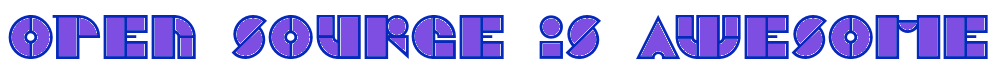
No comments to display
No comments to display