Installing the Client on Windows Machines
Client Software Download
Your clients, family, friends, or anyone you are doing remote support for, can go to your remotely server URL, then click on the Downloads tab. Here they'll see a list of available downloadable clients for the various operating systems and architectures Remotely can support.
Have them download the correct one for their system (for Windows this is just an .exe file).
Note: the .exe will generate a warning in Windows 10 saying "We Protected Your Computer". There should be a link near the bottom of this message. Have the user click the link, and select "Install Anyway". The "Install Anyway" option will not appear until they click the link for more options.
First Run of the Client
The user may be asked to enter the server address the first time they run the client. Just have them type in your Remotely Server URL. They'll then receive a code from your server. They give you the code, and you enter it to connect to their machine.
You can build remotely yourself using GitHub pipelines to have your Remotely URL predefined if you wish.
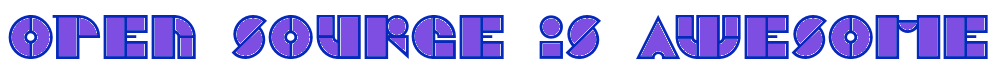
No comments to display
No comments to display