Installing the Remotely Client on Linux
Install the client on Linux
Your clients, family, friends, or anyone you are doing remote support for, can go to your remotely server URL, then click on the Downloads tab. Here they'll see a list of available downloadable clients for the various operating systems and architectures Remotely can support.
Dependencies Needed.
You'll need a few files installed in order for the Remotely Client to function properly on Linux (only tested on Ubuntu 18.04 and later).
sudo apt update
sudo apt install libx11-dev libxrandr-dev libc6-dev libgdiplus libxtst-dev xclip
Make Remotely Client Executable
chmod +x Remotely_Desktop
Run the Remotely Client
sudo ./Remotely_Desktop
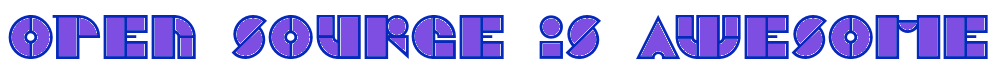
No comments to display
No comments to display